Redline documents
Redlined documents
For some documents on the DIN Media Webshop, a „redlined“ version can be downloaded.
A redlined document shows all changes made to the previous edition. These changes are shown in red (or another colour). Redlined documents are PDF files.
Log in and download redlined documents
- Choose the redlined document you want.
- Check the box marked „download“.
- Order online as for any other document.
In most cases, your document is ready for downloading within minutes! (Please note that for some countries pre-payment will be necessary.)
To fully display (illustration side by side) the redlines, Acrobat Reader Pro is required.
What is a „redlined“ document?
- The main difference between a redlined document and the original is that the changes to the previous edition are clearly indicated, as in the „track changes“ mode.
- Redlined versions help users compare a new standard with its predecessor. They are not intended to be used alone.
- Only the original document can be used for reference or as evidence in cases of doubt or for certification purposes. And original documents are much easier to read!
- All changes to the previous edition are clearly marked in the text. Redlined documents make it easy to compare two editions of a standard.
- Redlined documents are electronically generated by automatically comparing the two documents. No editorial changes are made.
Prices and conditions
- Redlined documents are only sold together with the original document. They are only available as downloads.
- Note for subscribers: At present, redlined documents are not included in standards subscriptions.